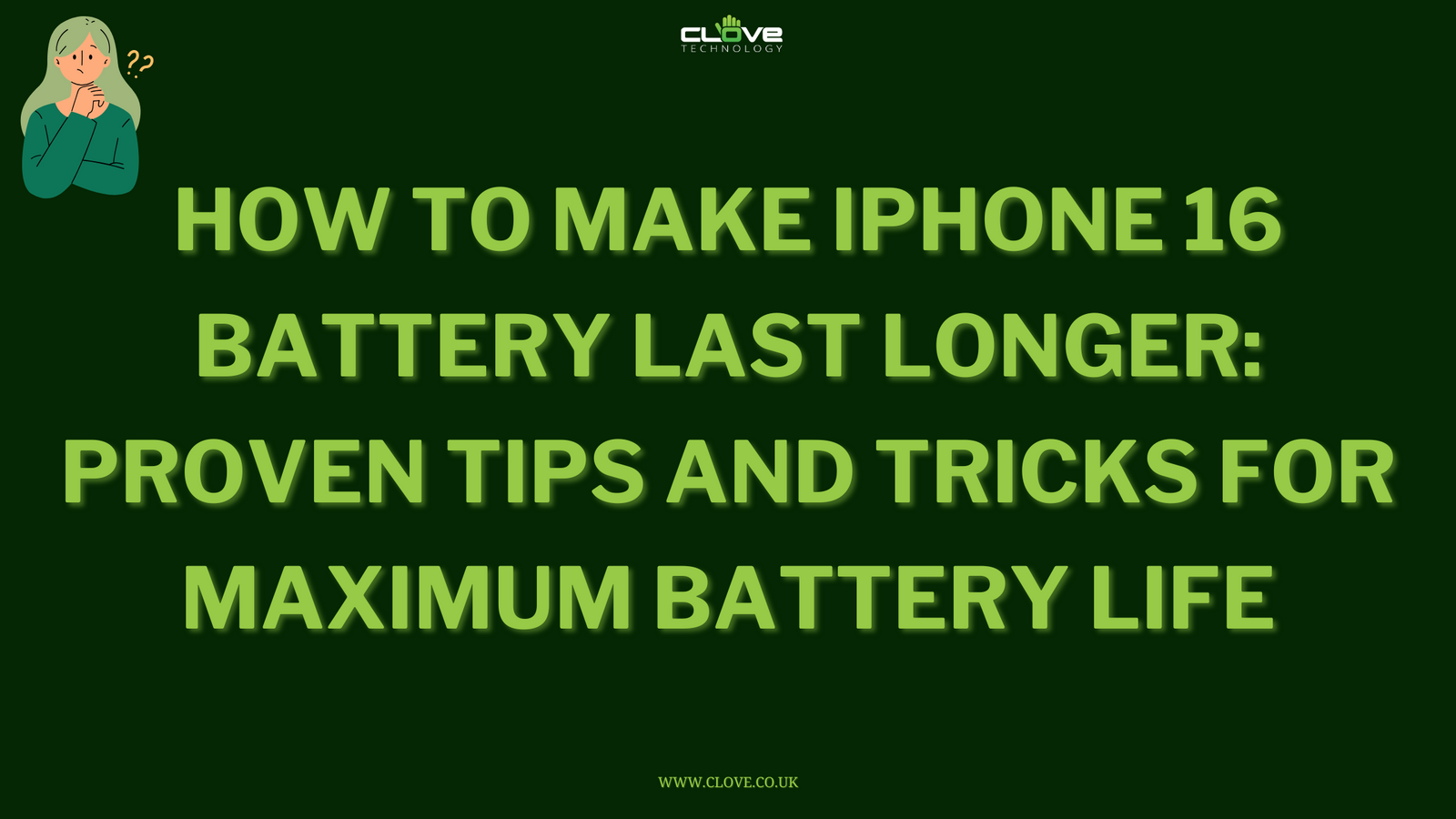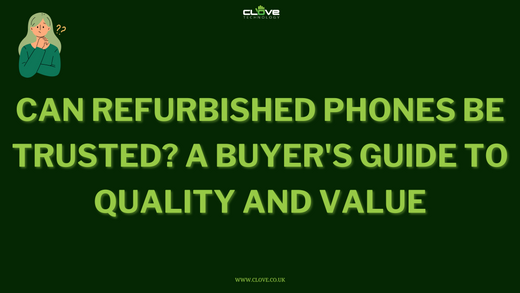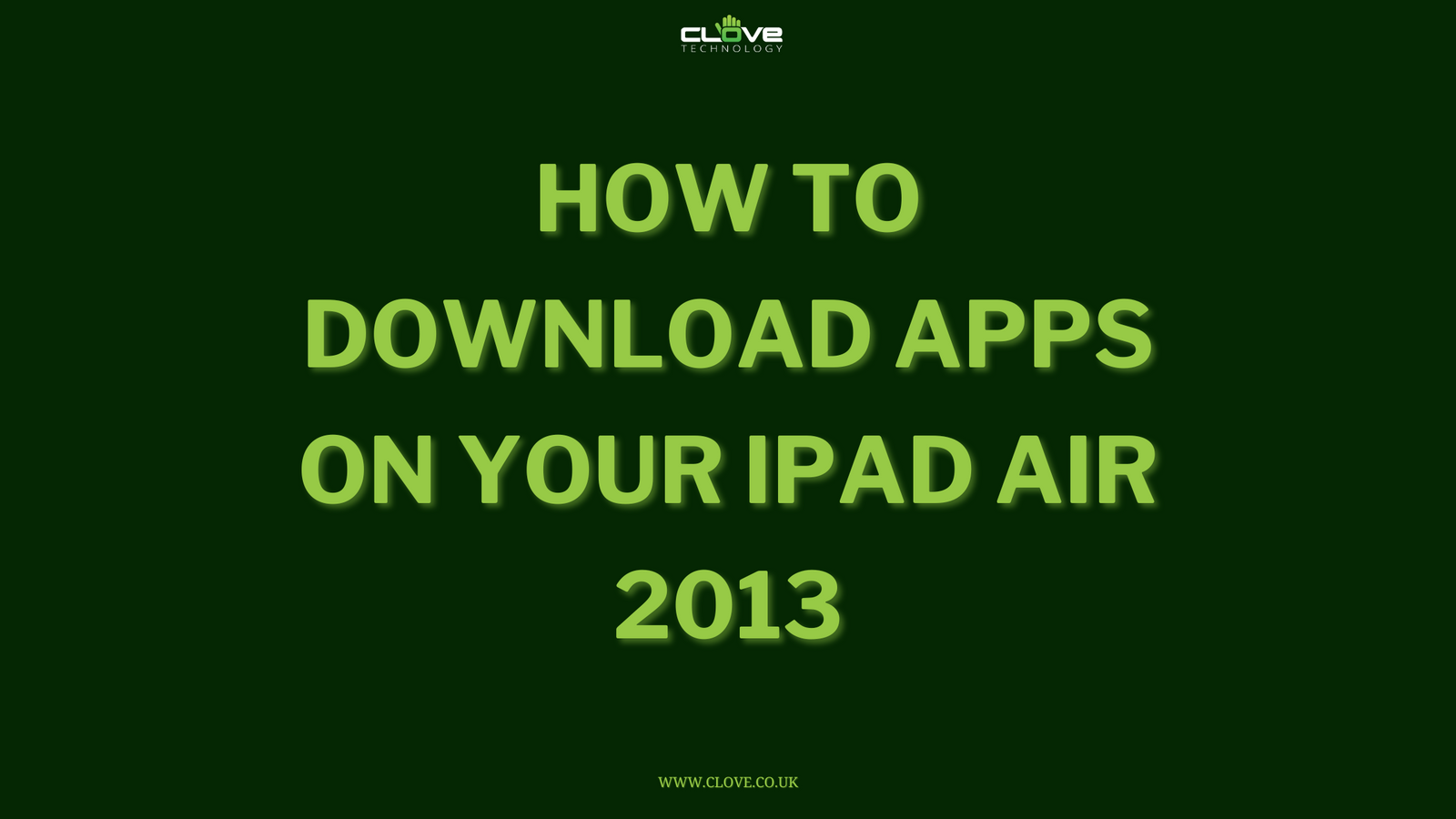One of the best things about having an Android device is the many ways in which you can customise it to your preferences.
If you’re forever fed up with autocorrect then there is a solution! This is how you can turn off automatic spelling on your Huawei (or Android!) device.
Simply go to your devices settings and and scroll all of the way to the bottom and find ‘System’. From here, tap ‘Language and Input’ which is about half way down the screen. Select ‘Swiftkey’ and then the ‘Typing’ button. From the next selection, click ‘Typing & Autocorrect’.
From the next screen, you have a whole variety of options that you can change, from emoji predictions, autocorrect and auto capitalise. Slide the sliders to the right to change typing to your preferences.
- Click ‘Settings’
- Select ‘System’
- Select ‘Language and Input’
- Select ‘Swiftkey’
- Select ‘Typing’
- Select ‘Typing & Autocorrect’
- Change a variety of different options according to your preferences
Now we hope that this has helped, but if you still have some queries then please do not hesitate to contact us using the comments section below.
If there’s anything else you would like to know regarding your Huawei or Android device then please let us know and we will get back to you quickly.