Introducing the groundbreaking 120Hz 4K pen display – a pioneering innovation that delivers an extraordinary fusion of 99% DCI-P3 and 95% Adobe RGB coverage. Pantone certified and equipped with HDR Gamma support, it stands as the ultimate choice for creative professionals, game developers, photographers, videographers, and anyone seeking a premium-grade pen display.
The Wacom Cintiq Pro 22 is meticulously designed to enhance your comfort. Boasting our slimmest bezel to date, an ergonomic grip pen, customizable express keys, and various individual mounting options. It also includes the innovative Wacom Pro Pen 3, combining the functionality of 36 pens into a single device. You can personalize everything from the pen's weight to its gravity center and button configuration, tailoring it to your exact needs.
This bundle comes with the Wacom Cintiq Pro 22 Stand, meticulously crafted to deliver the utmost comfort, flexibility, and stability. Whether in a desktop studio or a remote workspace, you can effortlessly adjust the height, angle, and enjoy up to 20 degrees of rotation in each direction, ensuring your creative process flows naturally.
Create with full fluidity
Engineered to let professionals work and move in complete harmony, Wacom Cintiq Pro 22 requires either the Wacom Cintiq Pro 22 Stand (included) or a compatible VESA 100 monitor arm (like in our Wacom Cintiq Pro 22 Bundle with Ergotron). The Wacom Cintiq Pro 22 Stand is designed specifically to bring maximum comfort, flexibility and stability to any desktop studio or remote workspace and allows for rapid adjustment of the height, angle or up to 20 degrees of rotation in each direction for drawing with natural hand movements.
Using the Wacom Cintiq Pro
Wacom Cintiq Pro is meticulously crafted with the exacting demands of creative professionals in mind.
It's engineered to provide professionals with an immersive, pleasurable, and natural interaction for digital content creation.
Widely embraced by professionals in various sectors, including graphic design, digital illustration, photography, photo editing, 3D modeling, animation, post-production, fashion, and product design, Wacom Cintiq Pro stands as the preferred solution.
Professional color management - one device, perfect outcome
Professional color management is indispensable in many industries. When printing customer photos, transferring print data from 3D designs, coordinating designs across multiple teams and their respective display devices, the source and target files must match. If not, it leads to unnecessary corrections, time loss, and, consequently, higher costs. With the new generation Wacom Cintiq Pro, you receive a creative tool that alleviates this concern. Pre-calibrated, with up to 99% AdobeRGB and DCI-P3 color space coverage, Pantone Validated certification, 10-bit color, and HDR-Gamma support, this pen display not only provides absolute precision in creating your work but also perfect color accuracy. There's no need for an expensive additional reference device for final color control before submission, printing, and revision. Moreover, with the Wacom Color Manager, you can fine-tune color representation to match local conditions.
Brings harmony between creator and tool
The new Wacom Cintiq Pro 22 is a high end graphic display offering superior image quality on a premium class 22" LCD panel. The 4k display with 10bit color (8bit + 2FRC) shows clear and crisp content with a high color performance and calibration options. The new design with reduced bezel size and smaller dimensions makes the Wacom Cintiq Pro more space efficient on the creator's desk. In combination with the new, improved, next-generation, customizable Wacom Pro Pen 3 every detail of the Wacom Cintiq Pro 22 has been engineered for effortless harmony between creator and tool.
Settings as unique as your art
Your great taste doesn’t stop at your creations, it expands to the way you create too. The all new driver interface provides many new options to speed up and simplify your creative experience, including customizable pen gestures and on-screen pen and touch controls. With this, you have a degree of control never before seen on a Wacom pen display.
Experience colors at high end industry standard level
The Wacom Cintiq Pro 22 covers 95% Adobe RGB and 99% DCI-P3 color spaces and supports HDR Gamma. Cintiq Pro 22 meets Pantone's strict testing and calibration requirements for reproducing real world Pantone Colors and skin tones digitally. The visual experience is proven by the Pantone Validated and Pantone SkinTone Validated certificates. In addition professional creators can reliably display HDR (high dynamic range) content on the Wacom Cintiq Pro 22. The display is equipped with HLG (hybrid log-gamma) and the PQ (perceptual quantization) curve for displaying and editing HDR video content. The optimized gamma curves render images to appear more true to how the human eye perceives the real world compared to SDR (standard dynamic range)
120HZ refresh rate and up to 12ms response rate
Work as precise as never before with 120HZ refresh rate and 12ms response time - unique features in the pen display market. This high-end perfomance allows near zero latency and parallax for maximum control even of fast moving content in film, game design and VFX.
Improved ergonomics for long working hours
Never get lost of your creative momentum. The 8 repositioned ExpressKeys(TM) in the new rear grip of the display allow you to stay focused. Each one can be configured with your favorite shortcut and your creative work will become smoother and more efficient. Intuitive multi-touch gestures, like panning, zooming and rotating, allow you to completely immerse yourself in your creative process. Seamlessly switching between touch gestures and pen strokes in a single move.
More options for more comfort
Attach easily your camera arm, smartphone, video light or other tools to the Wacom Cintiq Pro 22. The display has 4 standard 1/4 inch photo thread mount options, that allow you to integrate it seamlessly to you workspace. Add the Wacom Extension table (sold seperately) to get even more space for your keyboard, reference books, Loupedeck console or whatever makes your work easier. Another perfect match is the Wacom Pen Tray to have the your Wacom Pro Pen 3 always at hand and also store your spare nibs and grip
Enhanced, inside and out
Wacom is striving to make our products more environmentally friendly. From product design materials to packaging, the new generation uses recycled materials wherever possible to produce the most sustainable Cintiq Pro ever. Because crafting better worlds starts with caring for ours.
The Wacom Cintiq Pro offers you the possibility to use your favorite stand or desk mount to enable the most comfortable work experience. Thanks to the VESA 100 mount option a wide range of 3rd party mounts like monitor arms, desk mounts and many more are supported. If you want to use a third party mount make sure it meets the following requirements: