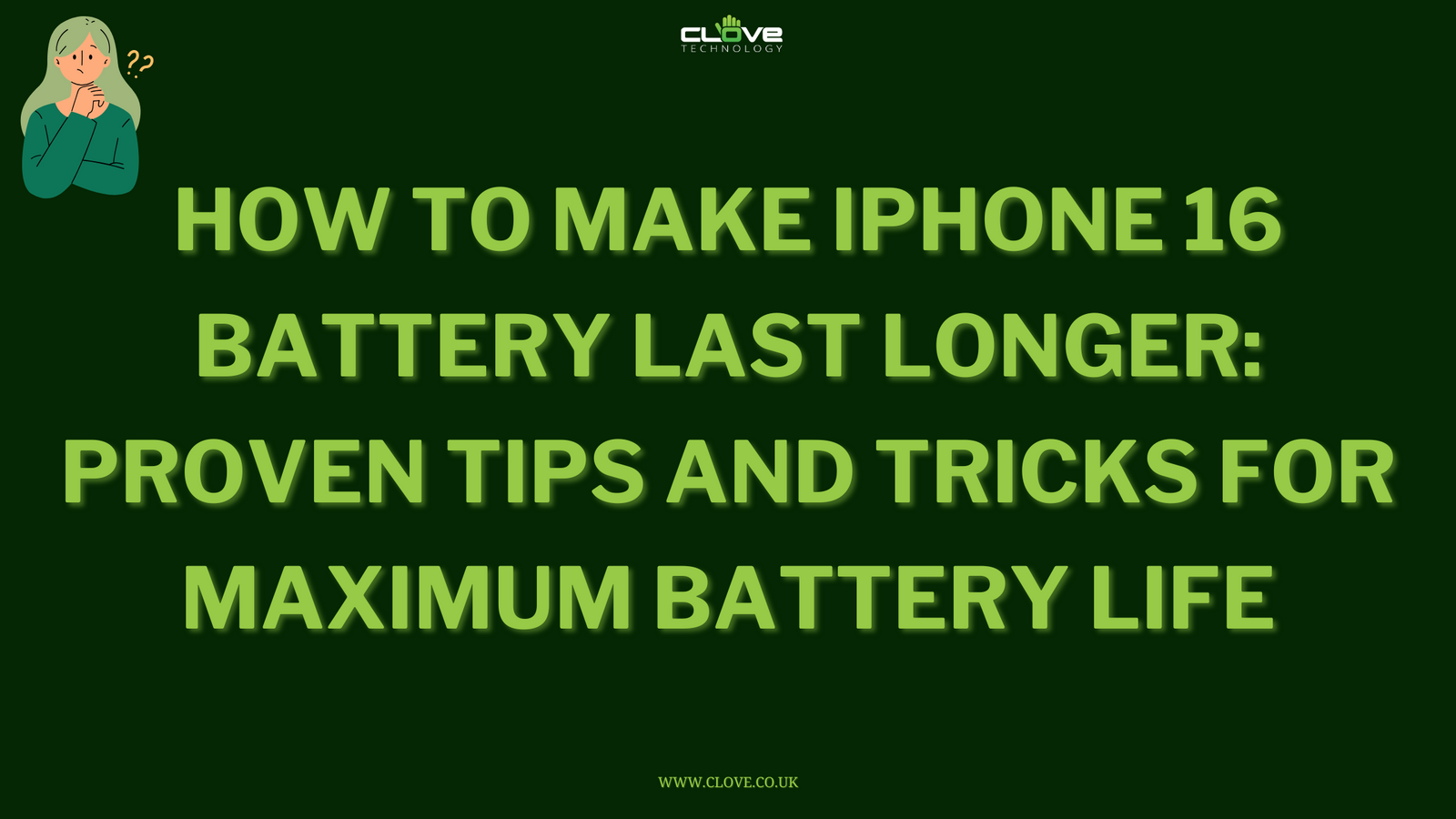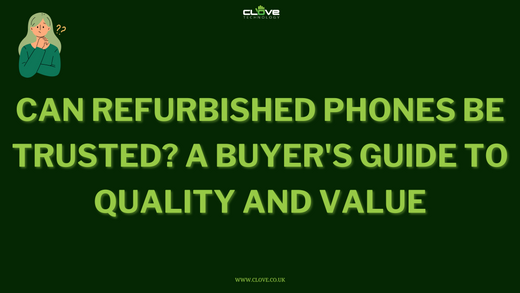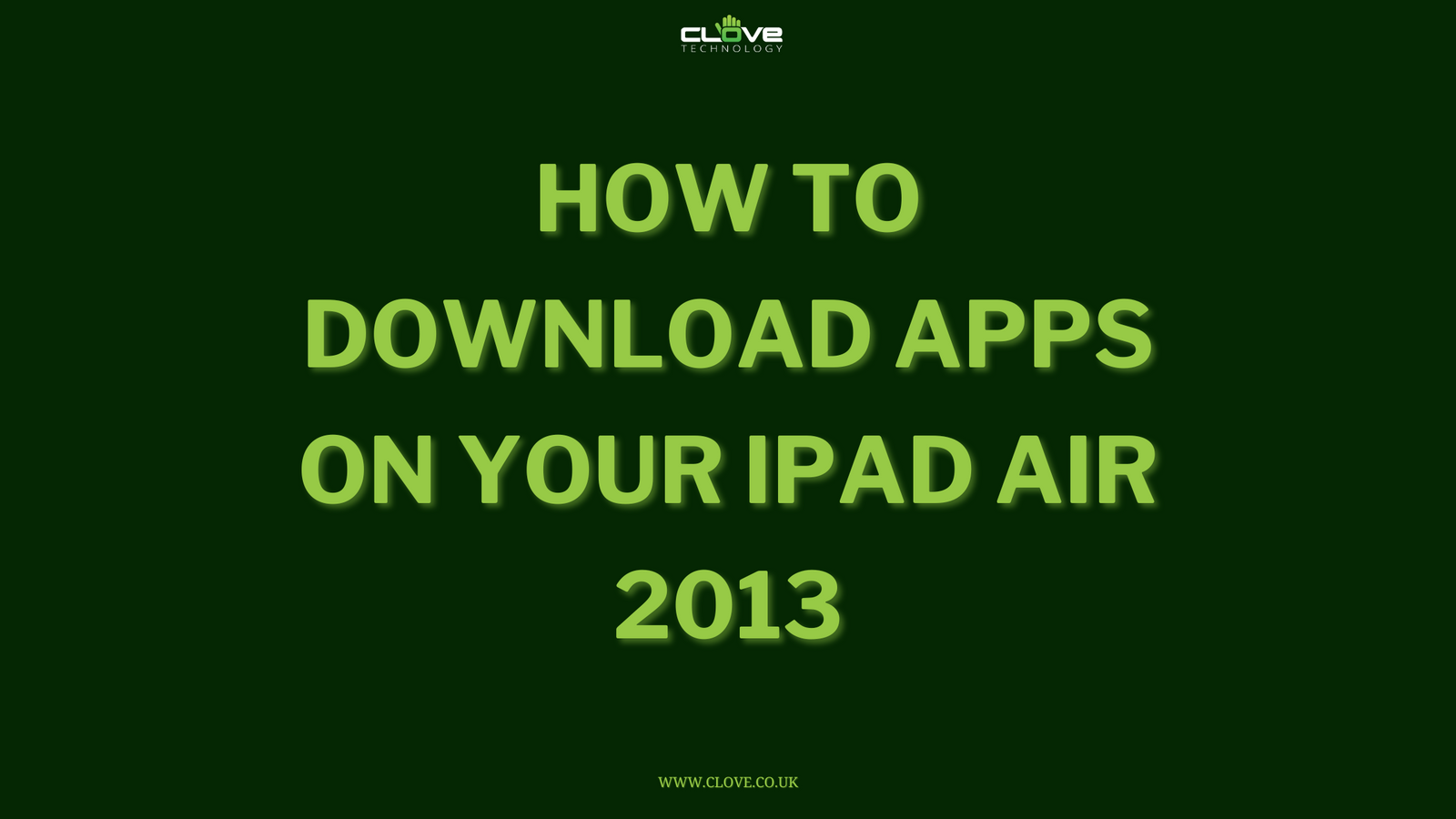Are you interested in using your phone or tablet with a big screen?
If so, you’ll be interested in our ebook:
‘Wired or Wireless? The Ultimate Guide To Using Your Phone With A Big Screen.’
Enter your email address below and we’ll send it straight over to you
Galaxy S3 uses a different MHL cable.
Update: We have now confirmed that the Samsung Galaxy Note II also uses the same MHL/ADMI adaptor as the Samsung Galaxy S3.
If you already have a device such as a Samsung Galaxy S II or Nexus that has MHL/video out through the microUSB port then be aware, if you own the accessory that allows you to connect it to a HD display, IT WILL NOT WORK with the Galaxy S III.
The Galaxy S3 has a different pin connection so you need a different adapter, which you can buy here.
It works in exactly the same way but has the correct pin connections so your S3 display will be shown on a HD monitor or TV.
If you too have an MHL enabled monitor like the one we demonstrated here, you will too need this accessory as the current microUSB MHL cables do not support the S3, it is hardware related rather than software.
Update: The SGS3 MHL cable is not backwards compatible either, so will not work with older handsets such as the SGS2, Nexus or Galaxy Note.
See an unboxing of the adapter and it in action in the following videos: